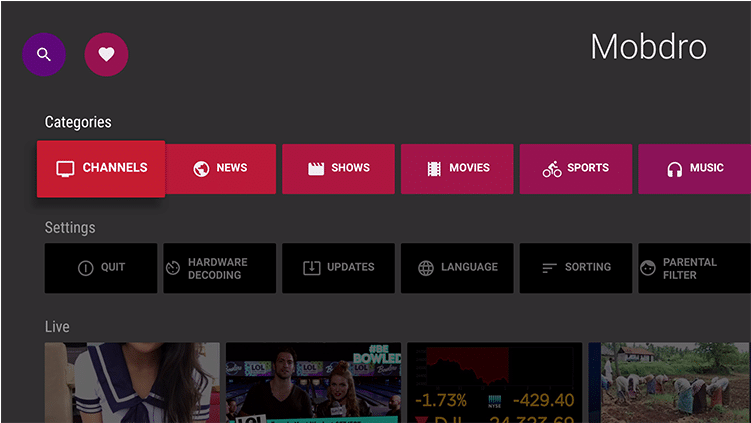Are you looking to download the Good Lock 2022 app on your Samsung device? if yes, then today you just landed on the very right page. This guide will help you in downloading Good Lock 22 APK on your device. So, please follow this article till the end.
Just like every year, Samsung releases the new and latest version of Good Lock, and this year the new Good Lock 2022 is based on the upcoming One UI 4 based on Android 12. Samsung still didn’t announce when they gonna release the One U.I 4.0 for their Samsung smartphones but according to our sources, Samsung is all set to release the upcoming One UI 4.0 in a few weeks.
The best part is before the One Ui 4.0 official release, we have finally the latest Good Lock 22 based on One Ui 4.0 available for download. Now if you are someone who just landed on the article unknowingly and you don’t know what exactly is Good Lock then don’t worry below I have explained in brief what is Good Lock and how we can download and install it on Android devices.

What is Good Lock 2022?
Good Lock is basically an app developed by Samsung for their Samsung flagship devices, with this app users can experience the same customization experience that you get in any Custom ROMs. The best part about Good Lock is that it works even without rooting your smartphone. So, if you are a customization lover like me then I highly recommend you to give the Good Lock app a try on your Samsung smartphone.
This app has lots of modules and apps that enhance your One UI user’s experience. The modules are not very high-fi, they are quite easy to understand and use. Good lock 2022 offers modules like Nice Catch, Lock Star, QuickStar, Clockface, etc. Well, I have listed all the modules of Good Lock 22 with download links below in the article.
Good Lock 22: What’s new?
v2.1.02.2 - Fixed GUI issues in One UI 4 v2.1.01.2 - Modified issues of app compatibility v2.1.00.2 - Fix layout error (ex. RTL layout) v.2.1.00.1 1. Sorting the order by app installation status 2. Ready for new app (Routine +) 3. Modified GUI issues
Quick Star 5.0.00.0 (2021.11.04)
v5.0.00.00 - Available in One UI 4 (based on Android 12)
One Hand Operation + 4.9.29.0 (2021.11.03)
- Add "NFC" / "Do not disturb" action for "Quick tools". - Change "Screen rotation" as "Rotate right/left". - Fix issue when DeX is connected to phone. - Apply OneUI4.0 wallpaper color theme. - Enable system's back gesture when handle is hidden by "App exceptions"
Samsung Routine + 1.3.00.4 (2020.10.09)
- Fixed an issue relative to AOD operation. - Get rid of unsupported actions - Performance mode and To hide the navigation bar. - Minor issues.
Theme Park 1.0.08.28 (2021.09.07)
- Modified issues of app compatibility *Common - Improvement of visibility of generated themes. - Some UI improvements for usability. *Fold 3/Flip 3 or later - Support to import the downloaded icon packs - Change an app icon shape - Support to create an icon pack
Download Good Lock 22 APK One UI 4
So, Good Lock 22 is only available for users who are running their Samsung smartphone on One UI 4 beta, so if your device is running on the One UI 4 beta then you can download the Good Lock 22 APK from Galaxy Store.
We have also provided the mirror link of Good Lock 22, click on the below link to download.
Good Lock 22 APK: Download Now
How to Install Good Lock on Samsung Galaxy Smartphones
So basically the installation part doesn’t require any brains, if you are downloading Good Lock 22 from the Samsung Galaxy Play store then you will directly get the option of installing from there. If you are already using Good Lock, then simply go to Galaxy Store and search for Good Lock and now click on Update button to install the latest version on your Galaxy smartphone.
Now if you have downloaded the APK of Good Lock 2020 separately then you have to follow the below steps to install Good lock on your smartphone.
- The very first thing we gonna do is enable the Apps from unknown sources option in our Galaxy smartphone to do so simply Settings >> Security >> Enable Unknown Sources.
- Now go to the above download section and download the Good Lock 22 APK
- Finally, open the download folder and click on the Install button.
- Now, wait until the installation gets done.
- Once the installation is done, you can click on the Open button to open the app.
Good Lock 2022 Modules Download
- LockStar
- QuickStar
- Task Changer
- Routines
- ClockFace
- Theme Park
- One Hand Operation +
- Edge Lighting +
- Edge Touch
If you have any doubts then do let me know by dropping the comment below in the comment section. I will try to reply your all comments.